My Portfolio / Resources and Tools
Resources and Tools
Discover some of the resources and tools I've created for both myself and others, from style guides, templates, and research tools, to articles, slide decks, and instructions.
Templates

In all my technical writing roles thus far, I've created article templates for:
-
Public and Private (Technical) Previews for products and features in beta testing phases.
-
Informational and instructional articles for product documentation.
-
Troubleshooting content.
UX writing and UI copy review

As a technical writer for B2B SaaS companies, I frequently created and reviewed microcopy and contextual help as part of the product design and development process.
Depending on preferred methods of working, requests for input might involve any combination of the following: tagging me in Figma design files, creating tickets in Jira, regular design reviews with design teams or individual designers, bi-weekly sprint reviews, and messages in team communication platforms such as Slack.
In general, I follow UX writing best practices for UI copy, such as using sentence case, writing action-driven CTAs, referring directly to the user ("you"), using contractions, and keeping sentences short and direct. For an overview of specific outputs, see Content Design Examples.
Style and writing guides
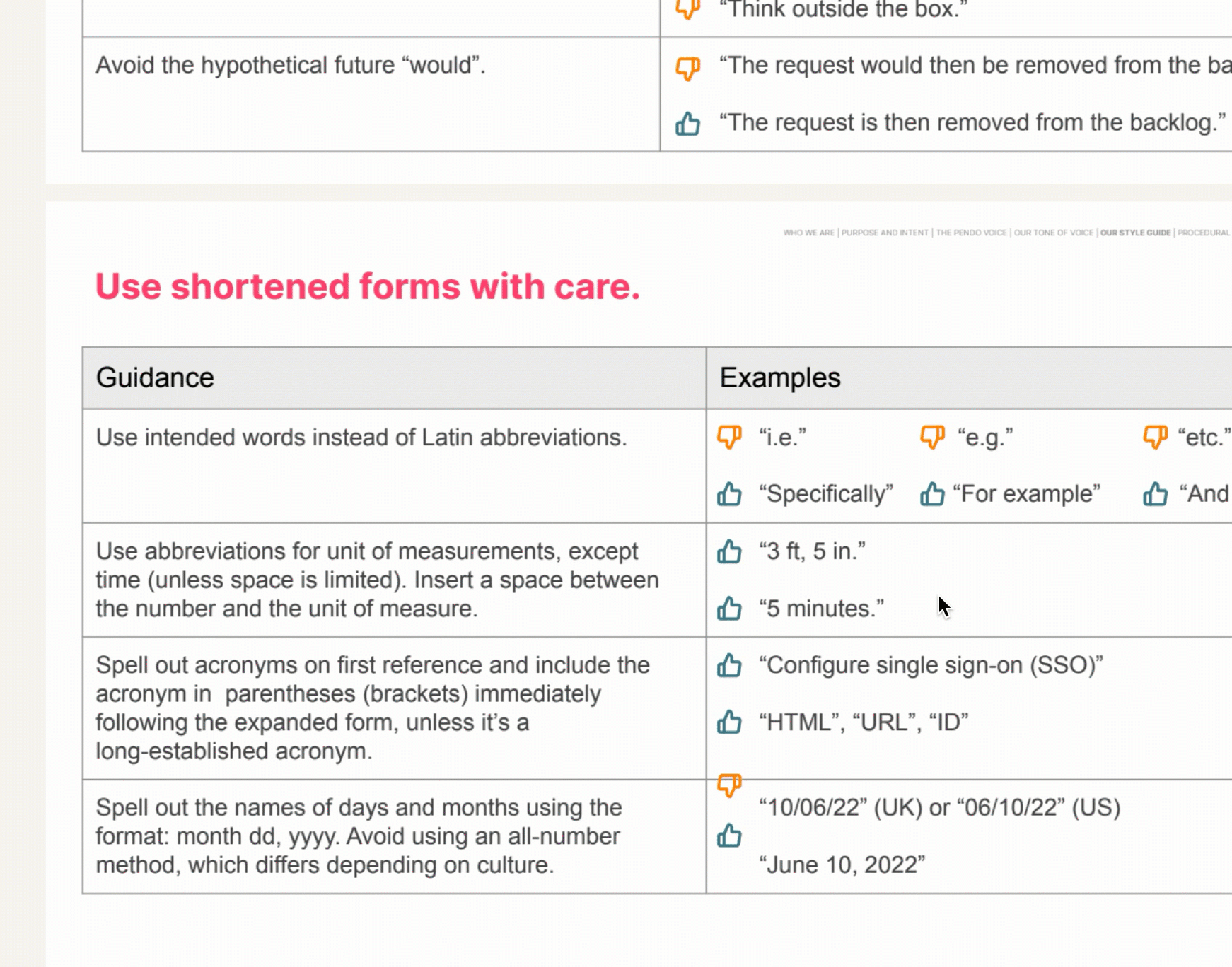
I have written both internal and publicly available technical writing style and UX writing guides based on industry standards, cognitive psychology, lean writing principles, and best practice.
Heuristic evaluation principles

I have created my own consolidated list of 10 usability heuristics. The list draws on the well-known general principles by Jakob Nielsen, as well as guidance provided by Schneiderman and Lund, as well as my own experience.
Iris IX Studio website

Using Wix, I created a website to showcase Information Experience (IX), which is co-managed by a former colleague. It includes articles and resources, such as free style guides, information about training opportunities, and reading material. The aim is to raise awareness of the importance of IX in content design, user experience (UX), interface design, user workflows, instructional design, and technical documentation.
Internal documentation

I created a Tech Writing Corner in my company's Confluence pages to provide a central location for discovering what the Tech Writing team did, who belonged to the team, and what our processes were. It also housed some key resources I created including guidance on using Zendesk, UX writing guidelines, the Product Style Guide, and templates.
Technical documentation

Some examples of doc sets I've created, managed, and updated include:
-
Citrix Workspace documentation (up to January 2022), including this overview of preparatory steps because customers were confused about what to do when. For a summary of structural and strategic work carried out on this doc set, see Creating a new IA and strategy for product documentation.
-
Pendo Feedback documentation (up to March, 2023), including a step-by-step summary of the setup process to help set customers up for success. For a summary of structural and strategic work carried out on this doc set, see Overhauling help docs for a better user experience.
-
Documentation of other Pendo products and offerings, including Data Sync and Listen. For a summary of documentation created for Data Sync, see Developing documentation for a new product.
-
Platform documentation, including installation and configuration, integrations, settings, and security and privacy. For an overview of the information architecture overhaul and updates for installation, configuration, and setup articles, see Restructuring implementation and setup documentation. For a summary of updates I made to the articles for the Salesforce integration with Pendo, see Updating important integration documentation.
Note: I can't account for changes made to the documentation after I left a company.
Ukulele book

Using Adobe InDesign, I digitised my music notes by transcribing them into a book layout and adding images that I'd recreated in Adobe Illustrator. For an overview of the process and outcome, see Transforming handwritten music notebooks into a book.
Statistics with IBM SPSS

When I first created my personal website back in 2013, I decided to add a section with guidance for conducting and interpreting statistics using SPSS. This was based on the extensive notes I'd taken over the 7 years of practical research methods education attained as part of my BSc and PhD.
My own notes were written to clarify and structure my learnings into a clear reference and, on many occasions, this was useful to others in my academic circle. I wanted these notes to continue to be useful. I thus set out to create an online guide that summarised what to do and when, provided instructions for how to implement particular tests, and offered templates for writing up the results.
However, creating this content relied on an SPSS licence that I lost access to before I had finished writing all the guidance. I received emails telling me that my content was useful and requesting that I finish it. Because I couldn't do this, I eventually removed the content I'd created so far from my website.

